Design Your Digital
Success
Crafted Websites and Graphics that Leave a Lasting Impression

Design Your Digital
Success
Crafted Websites and Graphics that Leave a Lasting Impression

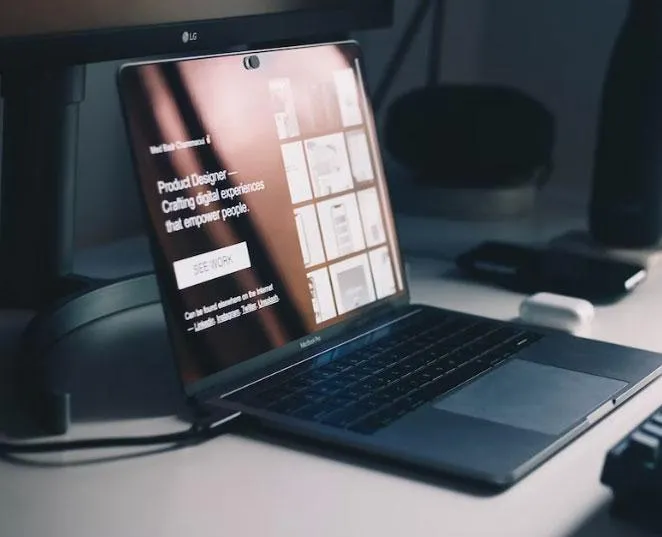
My story
I'm a passionate web artisan, committed to creating visually stunning and functional websites that captivate audiences and elevate businesses to new heights.
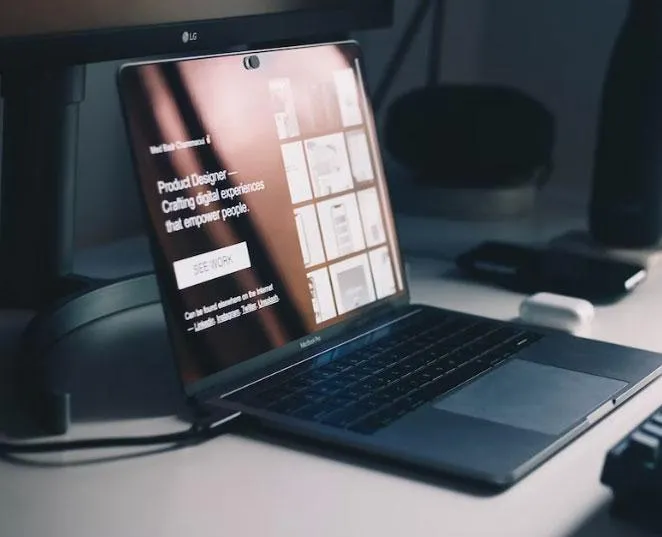
Our Story
We are passionate web artisans, committed to creating visually stunning and functional websites that captivate audiences and elevate businesses to new heights.
Creative Solutions
Transforming Ideas into Engaging Digital Experiences
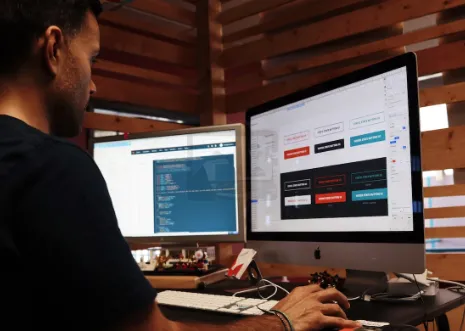
Custom Web Design
Tailored to your brand, our custom web designs blend aesthetics with user-friendly functionality. We ensure a seamless user experience that keeps visitors coming back for more.
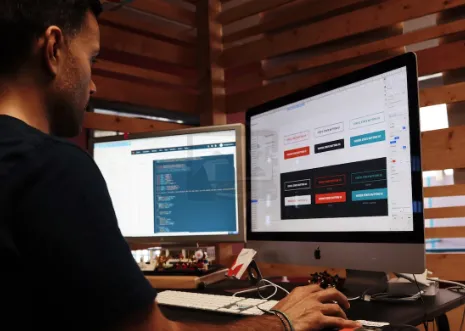

E-COMMERCE DEVELOPMENT
Boost your sales with an attractive and efficient online store. Our e-commerce development expertise integrates secure payment gateways and intuitive navigation for a smooth shopping journey.

E-commerce Development
Boost your sales with an attractive and efficient online store. Our e-commerce development expertise integrates secure payment gateways and intuitive navigation for a smooth shopping journey.

Branding & Identity
Make a lasting impression with a cohesive brand identity. We craft eye-catching logos, stationery, and marketing materials that communicate your brand's essence and leave a memorable mark.


RESPONSIVE MOBILE DESIGN
In the mobile-first era, our responsive designs ensure your website looks stunning on all devices. Enjoy increased user engagement and conversions with seamless adaptability.

Responsive Mobile Design
In the mobile-first era, our responsive designs ensure your website looks stunning on all devices. Enjoy increased user engagement and conversions with seamless adaptability.
testimonials


John doe

Lorem ipsum dolor sit amet, consectetur adipiscing elit, sed do eiusmod tempor incididunt ut labore et dolore magna aliqua. Ut enim ad minim veniam.


John doe

Lorem ipsum dolor sit amet, consectetur adipiscing elit, sed do eiusmod tempor incididunt ut labore et dolore magna aliqua. Ut enim ad minim veniam.


John doe

Lorem ipsum dolor sit amet, consectetur adipiscing elit, sed do eiusmod tempor incididunt ut labore et dolore magna aliqua. Ut enim ad minim veniam.
Frequently Asked Questions
How long does it take to design and develop a website?
The timeline for designing and developing a website varies based on the project's complexity and scope. A basic website typically takes 4-6 weeks, while more complex sites with custom features may take 8-12 weeks or longer. We'll provide a detailed timeline after assessing your specific needs and requirements.
Can you revamp an existing website without
starting from scratch?
Yes, we can revamp your existing website without starting from scratch. We evaluate your current site, identify areas for improvement, and implement updates to enhance functionality, design, and user experience while preserving your existing content and structure.
Do you offer website maintenance services?
Absolutely, we offer comprehensive website maintenance services. These include regular updates, security checks, performance optimization, and content updates to ensure your website remains secure, fast, and up-to-date.
Can you optimise my website for search engines?
Yes, we specialize in search engine optimization (SEO) to improve your website's visibility on search engines. Our SEO services include keyword research, on-page optimization, content creation, and technical SEO to help increase your organic traffic and rankings.
What steps are involved in the web design
process?
Our web design process involves several key steps to ensure a successful and efficient project. It begins with a consultation where we understand your goals, target audience, and specific requirements. Next, we move on to planning, where we create a sitemap and wireframes to establish the site structure. The design phase follows, during which we develop design mockups and seek your feedback to ensure alignment with your vision. In the development stage, we build the website using the latest technologies, ensuring functionality and aesthetic appeal. After development, we conduct thorough testing to guarantee the site's functionality and compatibility across various devices and browsers. Once everything is in order, we launch the website and monitor its performance closely. Finally, we provide ongoing maintenance and support to keep your website updated and running smoothly.
Do you offer graphic design services beyond
web design?
Yes, we offer a wide range of graphic design services beyond web design. Our services include logo design, branding, print materials, social media graphics, and more. We aim to provide cohesive and visually appealing designs for all your business needs.
